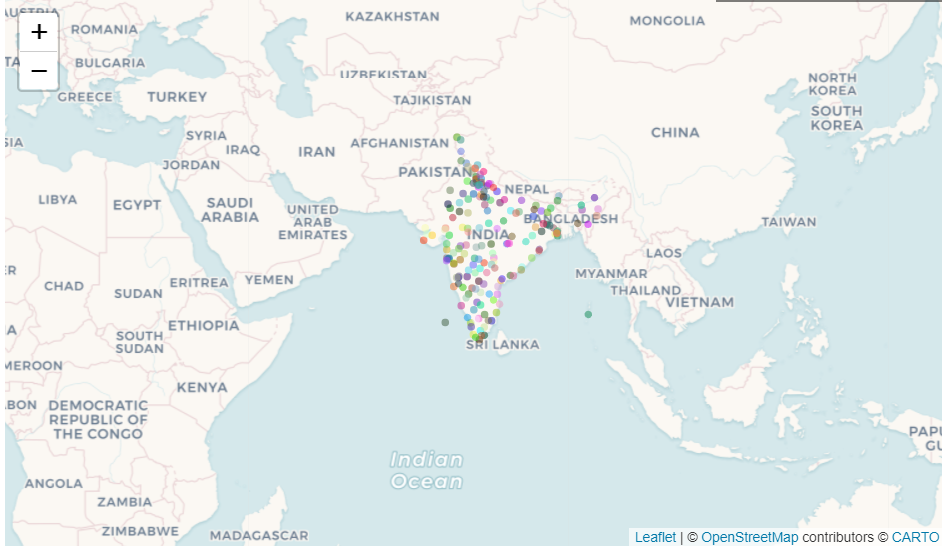Marker Property
Introduction
The Marker feature enables you to mark a single location on the map. These markers use a standard symbol and these symbols can be customized.
Prerequisites
To Change the Formatting Property of the Leflet Map, you need working Datasets with country, latitude and longitude.
Objective
How to Use Marker Properties in Leflet Map.
Download LeafletMap.zip file from the link given LeafletMap.zip
To know more about creating Leflet Map Click here
Follow steps to change Marker Properties of Leflet Map in AIV:-
Click on the hamburger icon.
Click on the Dashboard tab and open Map in edit mode.
The Edit menu box appears as you click on the Map icon. And a widget gets added in content place automatically in the dashboard.
Create a Map with WorldL Dataset, as shown in the figure below:
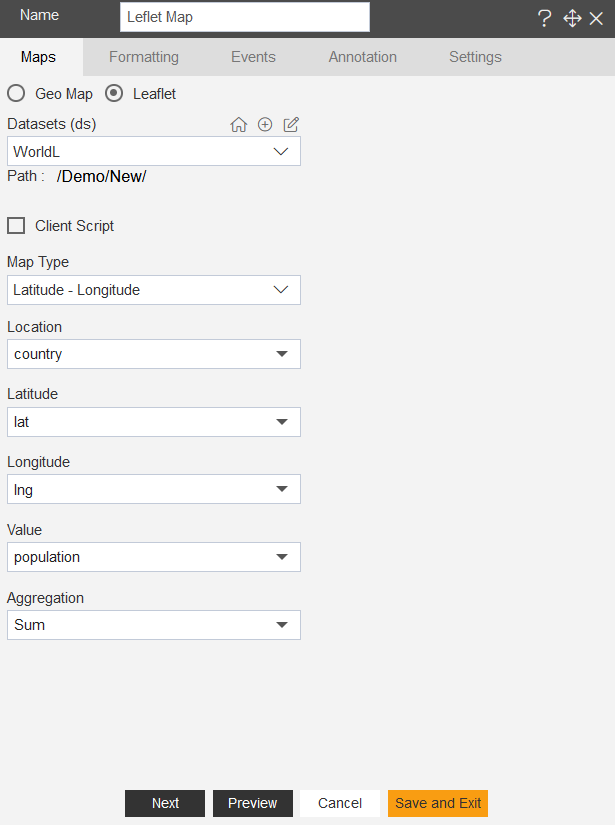
Follow this doc till steps no: 9.
Expand Marker Property as shownin image below:
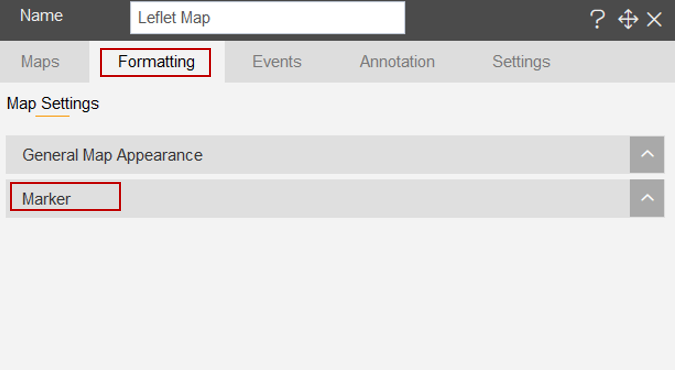
You will see options in Marker Property as below:
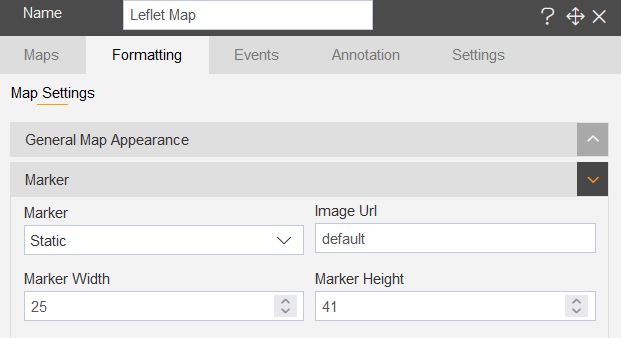
Enter the following details in Marker Property:
I. Marker: Custom III. Marker Width: 10 IV. Marker Height: 20
Click on Preview & Save and Exit button.
Now match your widget with the below example, it should look like the figure below: